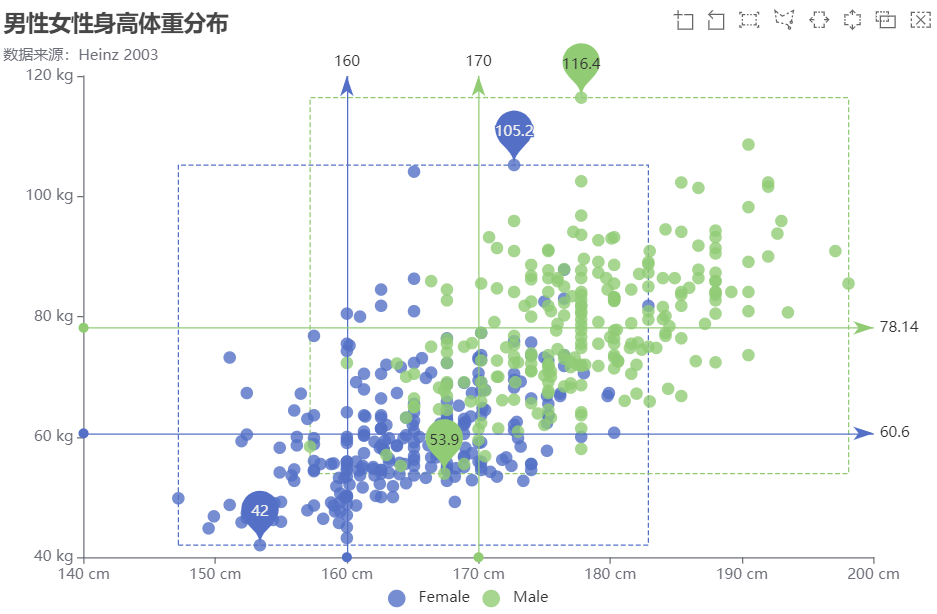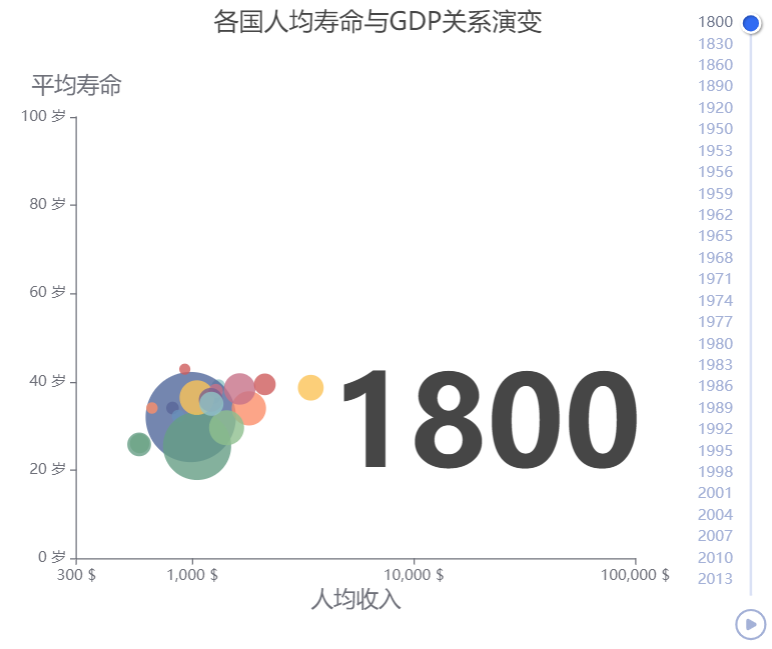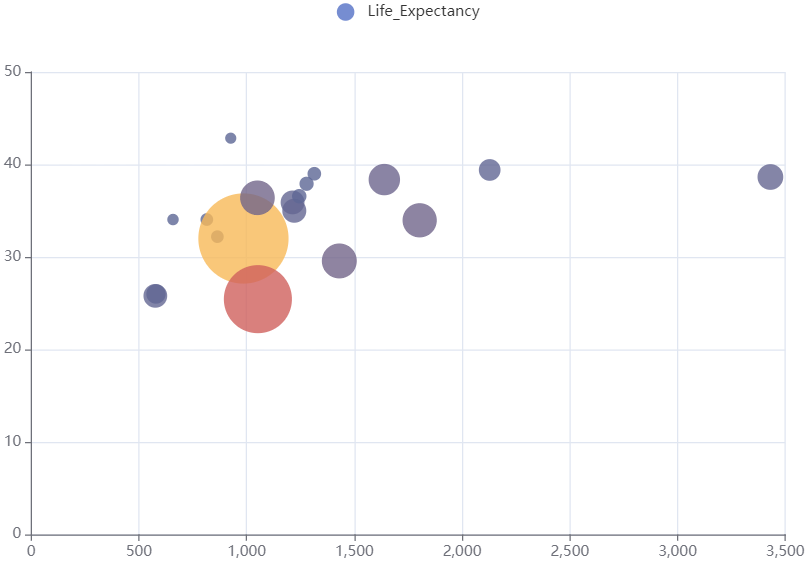本文使用的R版本为4.1.1,echarts4r包的版本为0.4.1,对应Echarts版本为5.0
照旧,编造数据作图用:
library(echarts4r)
library(data.table)
data.1 <- data.frame(
x = seq(50),
y = sample(1:100, 50, replace = TRUE),
z = sample(1:20, 50, replace = TRUE),
type = sample(c('A', 'B', 'C'), 50, replace = TRUE))
1.基本散点图 🔗
echarts4r包中散点图的函数是e_scatter:
data.1 |>
e_charts(x) |> #横轴
e_scatter(y) |> #纵轴
e_x_axis(name = "X轴",
nameLocation = "center",
nameGap = 30) |>
e_y_axis(name = "Y轴",
nameLocation = "center",
nameGap = 30) |>
e_tooltip(trigger = "axis")
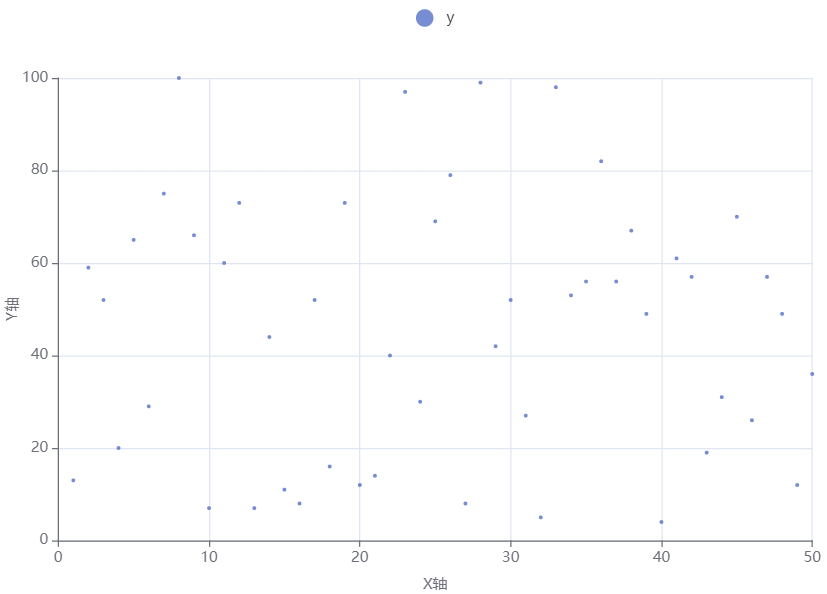
改变点的形状,形状的选项有circle, rect, roundRect, triangle, diamond, pin, arrow, none。
data.1 |>
e_charts(x) |> #横轴
e_scatter(y, symbol_size = 10, symbol = "diamond")
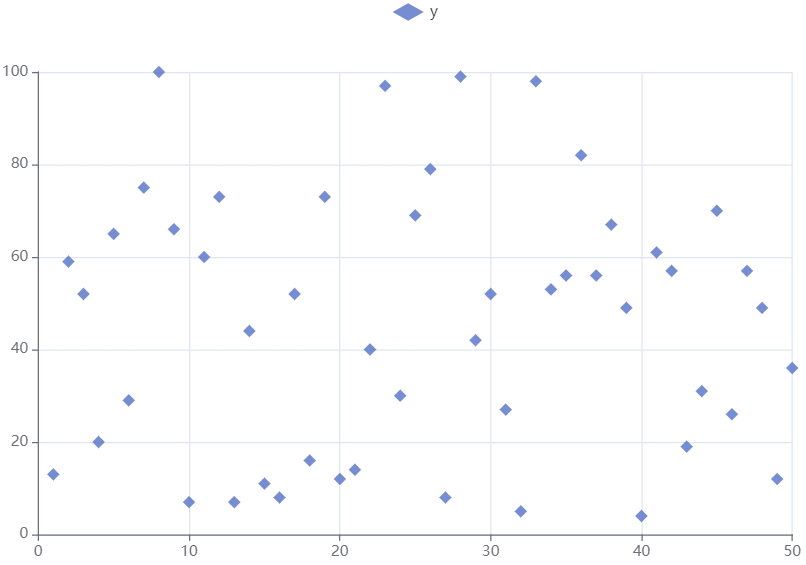
给散点图增加新维度,点的大小:
data.1 |>
e_charts(x) |>
e_scatter(y, z) |> #z的数值代表点(气泡)的大小
e_tooltip(trigger = "axis")
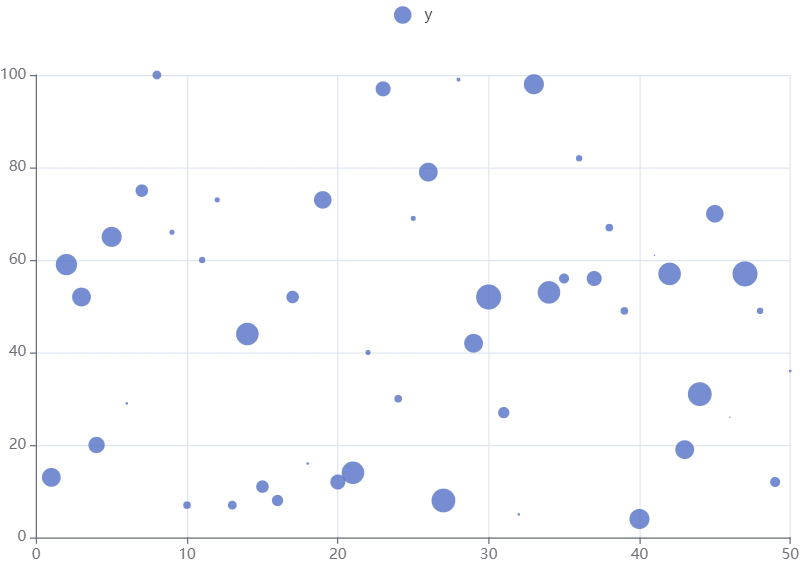
给散点图增加新维度,点的颜色深浅:
data.1 |>
e_charts(x) |>
e_scatter(y, z) |>
e_visual_map(z) |> #z的数值代表点(气泡)的颜色深浅
e_tooltip(trigger = "axis")
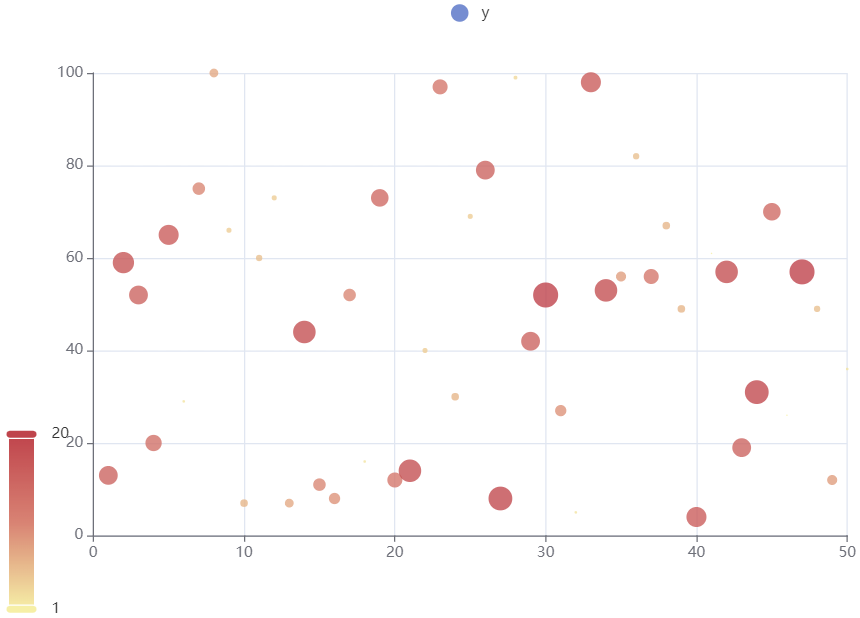
2.多组数据 🔗
需要同时展示多组数据时,若使用group_by函数,图例中不同类别的散点会自动用不同颜色区分:
data.1 |>
group_by(type) |> #分组类别
e_charts(x) |>
e_scatter(y, symbol_size = 10)
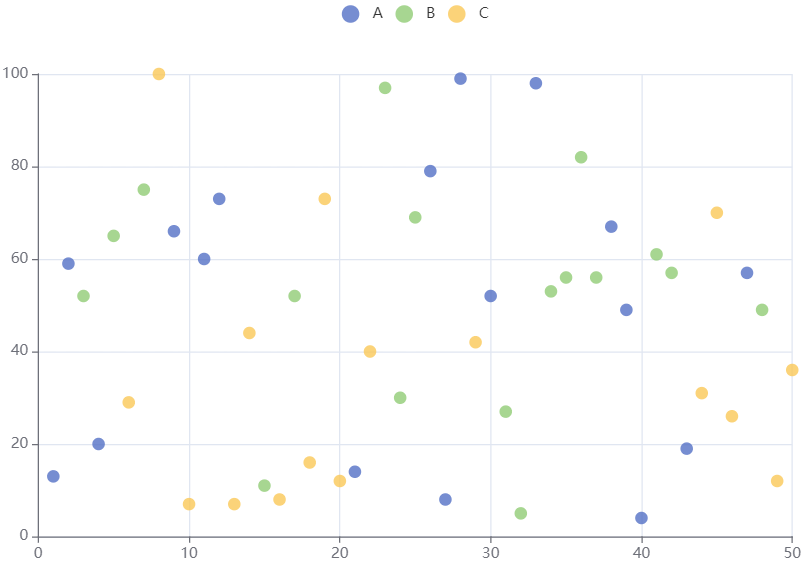
也可以用时间轴:
data.1 |>
group_by(type) |>
e_charts(x, timeline = TRUE) |>
e_scatter(y, symbol_size = 10) |>
e_legend(show = FALSE) |>
e_timeline_opts(top = 5)
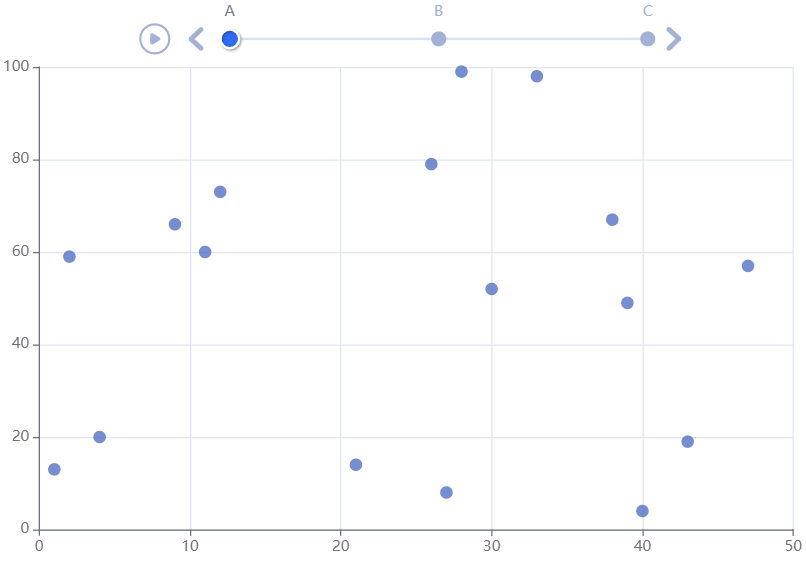
3.单轴(singleAxis)散点图 🔗
基本的单轴散点图如下:
data.1 |>
e_charts(x, height=100) |> #横轴
e_single_axis(bottom = 20) |> #single组件离容器下册的距离
e_scatter(y, #值
z, #点的大小
coord_system = "singleAxis") |>
e_legend(left = "left", bottom = "center")

4.散点图实用案例 🔗
此部分选了几个Apache Echarts官网的例子,笔者尝试着用echarts4r包尽量还原。有些Echarts官网引用的JSON数据,笔者下载下来转成csv格式后放在这里。
4.1.多图组合的单轴散点图 🔗
下图与原图相比,看上去几乎完全还原,但有两点细节不一致:
-
没有使用原图的数据,而是重新随机生成。
-
没有设置提示框(tooltip)。
data.2<-data.frame(
hours=c('12a', '1a', '2a', '3a', '4a', '5a',
'6a', '7a', '8a', '9a', '10a', '11a',
'12p', '1p', '2p', '3p', '4p', '5p',
'6p', '7p', '8p', '9p', '10p', '11p'),
Saturday_value = c(1:24),
Saturday_size = sample(0:14, 24, replace = TRUE),
Friday_value = c(1:24),
Friday_size = sample(0:14, 24, replace = TRUE),
Thursday_value = c(1:24),
Thursday_size = sample(0:14, 24, replace = TRUE),
Wednesday_value = c(1:24),
Wednesday_size = sample(0:14, 24, replace = TRUE),
Tuesday_value = c(1:24),
Tuesday_size = sample(0:14, 24, replace = TRUE),
Monday_value = c(1:24),
Monday_size = sample(0:14, 24, replace = TRUE),
Sunday_value = c(1:24),
Sunday_size = sample(0:14, 24, replace = TRUE))
e1 <- data.2 |>
#`height = 100`用来设置图形高度
e_charts(hours, height = 100) |> #横轴
#`bottom = 20`用来设置single组件距离容器下侧的距离
#`left=150`用来设置single组件距离容器左侧的距离
#`axisLabel=list(interval=2)`用来限定single组件单轴的显示间隔
e_single_axis(bottom = 20, left=150, axisLabel=list(interval=2)) |>
e_scatter(Saturday_value, #纵轴
Saturday_size, #气泡大小
#写入JavaScript语言的缩放函数
scale_js = 'function (dataItem) {return dataItem[2] * 4;}',
color = "#5470c6", #气泡颜色
coord_system = "singleAxis") |>
e_legend(show = FALSE) |>
e_title("Saturday", left = "left", top='middle')
e2 <- data.2 |>
e_charts(hours, height = 100) |>
e_single_axis(bottom = 20, left=150, axisLabel=list(interval=2)) |>
e_scatter(Friday_value,
Friday_size,
scale_js = 'function (dataItem) {return dataItem[2] * 4;}',
color = "#91cc75",
coord_system = "singleAxis") |>
e_legend(show = FALSE) |>
e_title("Friday", left = "left", top='middle')
e3 <- data.2 |>
e_charts(hours, height = 100) |>
e_single_axis(bottom = 20, left=150, axisLabel=list(interval=2)) |>
e_scatter(Thursday_value,
Thursday_size,
color = "#fac858",
scale_js = 'function (dataItem) {return dataItem[2] * 4;}',
coord_system = "singleAxis") |>
e_legend(show = FALSE) |>
e_title("Thursday", left = "left", top='middle')
e4 <- data.2 |>
e_charts(hours, height = 100) |>
e_single_axis(bottom = 20, left=150, axisLabel=list(interval=2)) |>
e_scatter(Wednesday_value,
Wednesday_size,
color = "#ee6666",
scale_js = 'function (dataItem) {return dataItem[2] * 4;}',
coord_system = "singleAxis") |>
e_legend(show = FALSE) |>
e_title("Wednesday", left = "left", top='middle')
e5 <- data.2 |>
e_charts(hours, height = 100) |>
e_single_axis(bottom = 20, left=150, axisLabel=list(interval=2)) |>
e_scatter(Tuesday_value,
Tuesday_size,
color = "#73c0de",
scale_js = 'function (dataItem) {return dataItem[2] * 4;}',
coord_system = "singleAxis") |>
e_legend(show = FALSE) |>
e_title("Tuesday", left = "left", top='middle')
e6 <- data.2 |>
e_charts(hours, height = 100) |>
e_single_axis(bottom = 20, left=150, axisLabel=list(interval=2)) |>
e_scatter(Monday_value,
Monday_size,
color = "#3ba272",
scale_js = 'function (dataItem) {return dataItem[2] * 4;}',
coord_system = "singleAxis") |>
e_legend(show = FALSE) |>
e_title("Monday", left = "left", top='middle')
e7 <- data.2 |>
e_charts(hours, height = 100) |>
e_single_axis(bottom = 20, left=150, axisLabel=list(interval=2)) |>
e_scatter(Sunday_value,
Sunday_size,
color = "#fc8452",
scale_js = 'function (dataItem) {return dataItem[2] * 4;}',
coord_system = "singleAxis") |>
e_legend(show = FALSE) |>
e_title("Sunday", left = "left", top='middle')
e_arrange(e1, e2, e3, e4, e5, e6, e7, cols = 1)
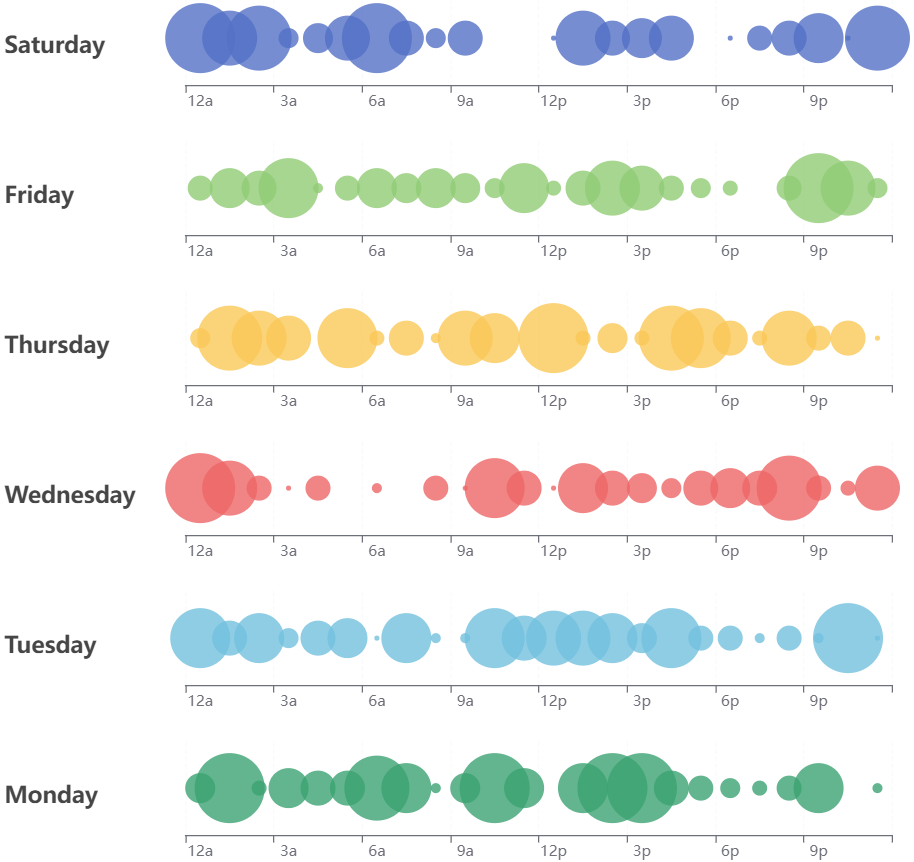
4.2.各国人均寿命与GDP演变关系 🔗
下图与原图相比有三处未能完全还原:
- 散点的颜色
即使照搬原图中visualMap的参数设定,图形中气泡的颜色也与原图不一样。
- 标题的位置
原图中主标题是随时间轴变动的年份,副标题是文字,主标题和副标题在图形中的位置可以分开单独设定。但是echarts4r里面似乎主标题和副标题的位置是捆绑在一起的,并且随时间轴变动的标题内容需要在e_timeline_serie里设定,还得把每个展示出来的时间轴标签对应的标题都写一遍……
- 时间轴的范围
原数据中一共有81个年份,原图的时间轴最多能显示出来41个,但是echarts4r中最多只能显示出来21个。
#数据下载地址:https://cdn.jsdelivr.net/gh/apache/echarts-website@asf-site/examples/data/asset/data/life-expectancy.json
life <- fread('./data/life-expectancy.csv')
life.2 <- life[Year %in% c(
1800,1840,1880,1920,1951,1955,1959,1963,1967,1971,
1975,1979,1983,1987,1991,1995,1999,2003,2007,2011,2015), ]
life.2 |>
group_by(Year) |>
e_charts(Income, timeline = TRUE) |>
e_scatter(
serie = Life_Expectancy,
size = Population ,
bind = Country,
itemStyle = list(opacity = 0.8),
scale_js = "function(data){ return 80*(Math.sqrt(data[2]/ 5e8) + 0.1);}") |>
e_tooltip(
padding = 5,
borderWidth = 1,
trigger = "item",
formatter = htmlwidgets::JS(
"function(params){
return('<strong>国家:' + params.name +
'</strong><br />人均收入: ' + params.value[0] +'美元'+
'<br />人均寿命: ' + params.value[1] +'岁'+
'<br />总人口: ' + params.value[2])}")) |>
e_legend(show = FALSE) |>
e_x_axis(
type = 'log',
name = '人均收入',
max = 100000,
min = 300,
nameGap = 25,
nameLocation = 'middle',
nameTextStyle = list(fontSize = 18),
splitLine = list(show = FALSE),
axisLabel = list(formatter = '{value} $')) |>
e_y_axis(
type = 'value',
name = '平均寿命',
max = 100,
nameTextStyle = list(fontSize = 18),
splitLine = list(show = FALSE),
axisLabel = list(formatter = '{value} 岁')) |>
e_title(left = 'center', top = 10) |>
e_timeline_opts(
axisType = 'category',
orient = 'vertical',
inverse = TRUE,
left = NULL,
right = 0,
top = 20,
bottom = 20,
width = 55,
height = NULL,
symbol = 'none',
checkpointStyle = list(borderWidth = 2),
controlStyle = list(showNextBtn = FALSE,
showPrevBtn = FALSE)) |>
e_timeline_serie(
title = list(
list(
text = '各国人均寿命与GDP关系演变',
textStyle = list(fontWeight = 'normal',
fontSize = 20),
subtext = '1800',
subtextStyle = list(fontWeight = 'bold',
fontSize = 40)),
list(text = '各国人均寿命与GDP关系演变', subtext = '1840'),
list(text = '各国人均寿命与GDP关系演变', subtext = '1880'),
list(text = '各国人均寿命与GDP关系演变', subtext = '1920'),
list(text = '各国人均寿命与GDP关系演变', subtext = '1951'),
list(text = '各国人均寿命与GDP关系演变', subtext = '1955'),
list(text = '各国人均寿命与GDP关系演变', subtext = '1959'),
list(text = '各国人均寿命与GDP关系演变', subtext = '1963'),
list(text = '各国人均寿命与GDP关系演变', subtext = '1967'),
list(text = '各国人均寿命与GDP关系演变', subtext = '1971'),
list(text = '各国人均寿命与GDP关系演变', subtext = '1975'),
list(text = '各国人均寿命与GDP关系演变', subtext = '1979'),
list(text = '各国人均寿命与GDP关系演变', subtext = '1983'),
list(text = '各国人均寿命与GDP关系演变', subtext = '1987'),
list(text = '各国人均寿命与GDP关系演变', subtext = '1991'),
list(text = '各国人均寿命与GDP关系演变', subtext = '1995'),
list(text = '各国人均寿命与GDP关系演变', subtext = '1999'),
list(text = '各国人均寿命与GDP关系演变', subtext = '2003'),
list(text = '各国人均寿命与GDP关系演变', subtext = '2007'),
list(text = '各国人均寿命与GDP关系演变', subtext = '2011'),
list(text = '各国人均寿命与GDP关系演变', subtext = '2015'))) |>
# e_grid(top = 100, left = 30, right = 110) |>
e_visual_map(
serie = Population,
type='piecewise',
show = FALSE,
dimension = 2,
inRange = list(
color = c(
'#51689b','#ce5c5c','#fbc357','#8fbf8f','#659d84',
'#fb8e6a','#c77288','#786090','#91c4c5','#6890ba' )))
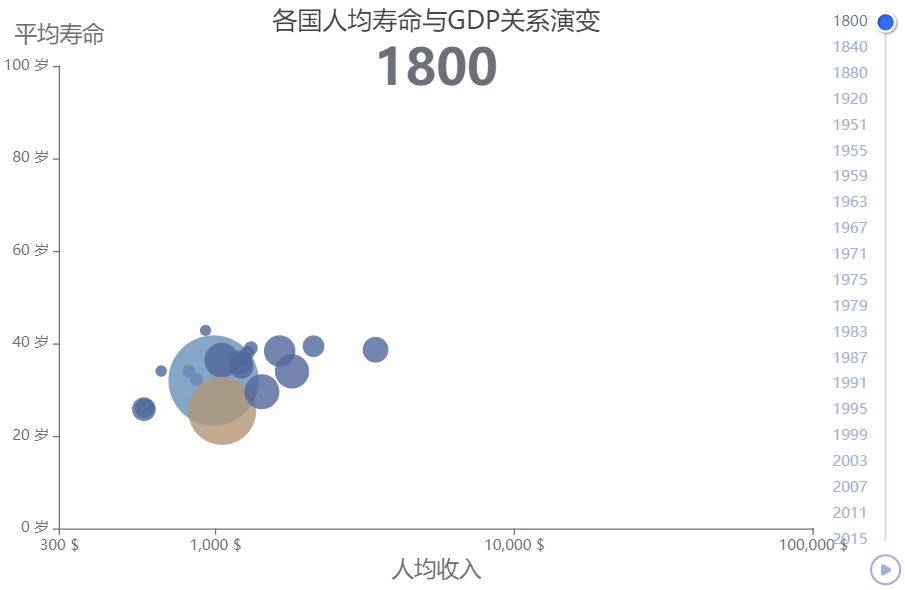
照搬的颜色设定如下:
life.2[Year==1800,] |>
e_charts(Income) |>
e_scatter(
serie = Life_Expectancy,
size = Population ,
bind = Country,
itemStyle = list(opacoty = 0.8),
scale_js = "function(data){ return 80*(Math.sqrt(data[2]/ 5e8) + 0.1);}") |>
e_visual_map(
show = FALSE,
dimension = 3,
categories = c(
'Australia','Canada','China','Cuba','Finland','France',
'Germany','Iceland','India','Japan','North Korea','South Korea',
'New Zealand','Norway','Poland','Russia','Turkey','United Kingdom',
'United States'),
inRange = list(
color = htmlwidgets::JS(
"(function () {
// prettier-ignore
var colors = ['#51689b', '#ce5c5c', '#fbc357', '#8fbf8f', '#659d84',
'#fb8e6a', '#c77288', '#786090', '#91c4c5', '#6890ba'];
return colors.concat(colors);
})()"
)
)
)
下面左图是Echarts官网的原图,
|
|
|---|
4.3.散点图标签顶部对齐 🔗
life2<-fread('./data/life_expectancy2.csv')
life2[Year==1990,]|>
e_charts(Income)|>
e_scatter(
serie = Life_Expectancy,
size = Population,
bind = Country,
scale_js = 'function (data) { return Math.sqrt(data[2]) / 5e2;}',
emphasis = list(focus = "self"),
labelLayout = list(x = "85%",
moveOverlap = "shiftY"),
labelLine = list(
show = TRUE,
length2 = 5,
lineStyle = list(color = "gray"))) |>
e_legend(show = FALSE) |>
e_x_axis(splitLine = list(show = FALSE)) |>
e_y_axis(splitLine = list(show = FALSE), min = 55) |>
e_grid(left = 40, right ='10%') |>
e_labels(
show = TRUE,
position = 'right',
formatter = htmlwidgets::JS("function(params){
return( params.name)}"))
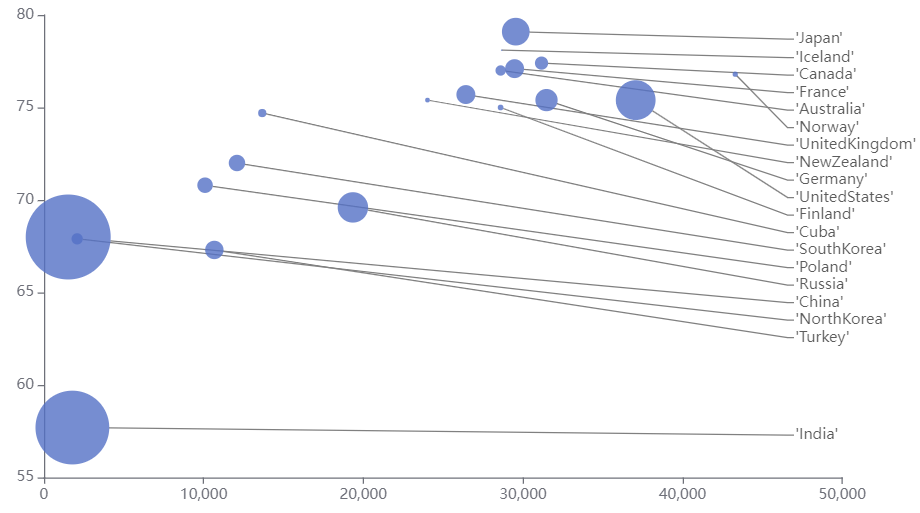
4.4.男性女性身高体重分布 🔗
完全还原了原图。
hw <- fread('./data/height-weight.csv')
hw|>
group_by(type)|>
e_charts(height )|>
e_scatter(serie = weight,symbol_size = 10)|>
e_title('男性女性身高体重分布','数据来源:Heinz 2003',left='left',top=5)|>
e_grid(left='3%',
right='7%',
bottom='7%',
containLabel=TRUE)|>
e_tooltip(
trigger = 'item',
showDelay = 0,
axisPointer = list(
show = TRUE,
type = 'cross',
lineStyle = list(type = 'dashed',
width = 1),
formatter=htmlwidgets::JS(
"function (params) {
if (params.value.length > 1) {
return (
params.seriesName +
' :<br/>' +
params.value[0] +
'cm ' +
params.value[1] +
'kg '
);
} else {
return (
params.seriesName +
' :<br/>' +
params.name +
' : ' +
params.value +
'kg '
);
}
}")))|>
e_toolbox_feature(feature = c('dataZoom', 'brush')) |>
e_legend(left = 'center', bottom = 10) |>
e_x_axis(
type = 'value',
min = 140,
max = 200,
axisLabel = list(formatter = '{value} cm'),
splitLine = list(show = FALSE))|>
e_y_axis(
type='value',
min = 40,
max = 120,
axisLabel = list(formatter = '{value} kg'),
splitLine = list(show = FALSE))|>
e_mark_area(
silent = TRUE,
itemStyle = list(
color = 'transparent',
borderWidth = 1,
borderType = 'dashed'),
#serie = "Female",
data = list(
list(xAxis = "min", yAxis = "min"),
list(xAxis = "max", yAxis = "max"))) |>
e_mark_point(data = list(type = 'min')) |>
e_mark_point(data = list(type = 'max')) |>
e_mark_line(data = list(type = 'average'),
lineStyle = list(type = 'solid')) |>
e_mark_line(serie = 'Female',
data = list(xAxis = 160)) |>
e_mark_line(serie = 'Male',
data = list(xAxis = 170))